[vc_row full_width=”stretch_row” css=”.vc_custom_1495615966972{background-color: #f7f7f7 !important;}”][vc_column width=”1/6″][/vc_column][vc_column width=”2/3″][vc_custom_heading text=”Digital scale DietSensor Quick Start Guide” font_container=”tag:h2|text_align:center”][vc_column_text]1. Connect the scale with the DietSensor App
2. Use the scale during a meal
3. Disconnect and turn the scale OFF[/vc_column_text][/vc_column][vc_column width=”1/6″][/vc_column][/vc_row][vc_row][vc_column width=”1/6″][/vc_column][vc_column width=”2/3″][vc_column_text]
1. Connect the scale with the DietSensor App
Have a look at our video tutorials available on dietSensor.com or on our YouTube channel for guidance towards the first steps of using the scale with the DietSensor App.
Turn your Bluetooth on and open the DietSensor App. Access the Settings menu and Activate the scale weighing feature.
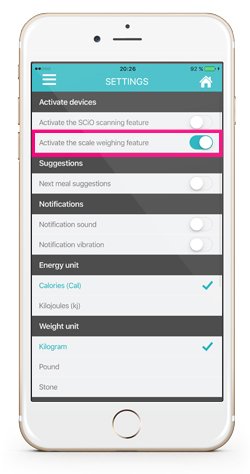
An icon will appear on the top right corner of the main screen. Click this icon to connect the scale (for iPhone, you don’t need to click this icon, it will turn white when the scales connects to the App).
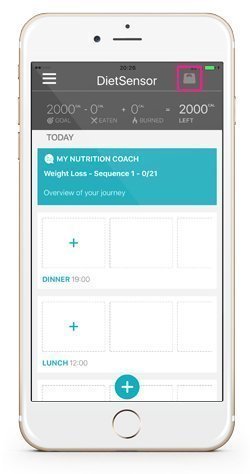
Turn your scale ON NOW and wait a couple seconds (depending on you phone, it can take up to 10 seconds to connect). If it does not connect, exit this screen, turn the scale OFF and return in a couple seconds, then turn the scale ON again.
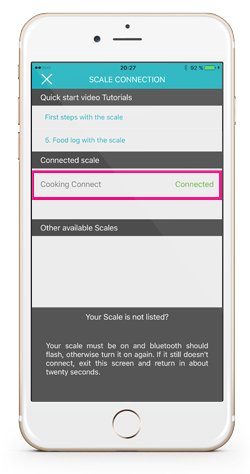
[/vc_column_text][/vc_column][vc_column width=”1/6″][/vc_column][/vc_row][vc_row][vc_column width=”1/6″][/vc_column][vc_column width=”2/3″][vc_column_text]
2. Use the scale during a meal
Start a meal. Click the scale icon.
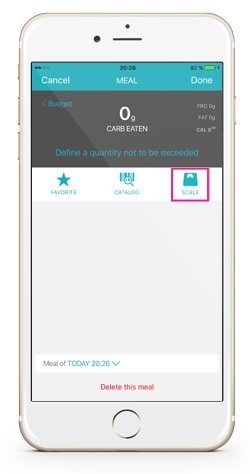
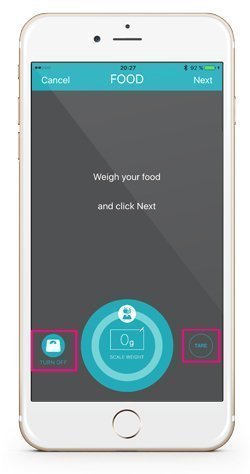
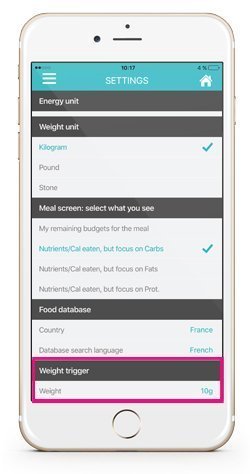
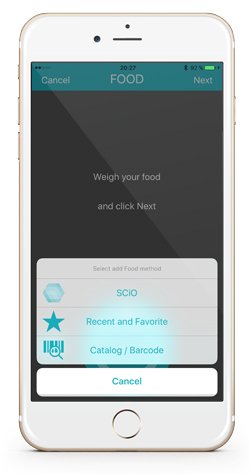
[/vc_column_text][/vc_column][vc_column width=”1/6″][/vc_column][/vc_row][vc_row][vc_column width=”1/6″][/vc_column][vc_column width=”2/3″][vc_column_text]
3. Disconnect and turn OFF the scale
The scale will never turn OFF (and its buttons will be disabled) as long as it is connected to the app. To turn it OFF with the power button of the scale, you need to close the app and wait 3 seconds if you use an iPhone or to select the button « Disconnect the scale » if you use an Android phone.
[/vc_column_text][/vc_column][vc_column width=”1/6″][/vc_column][/vc_row]



